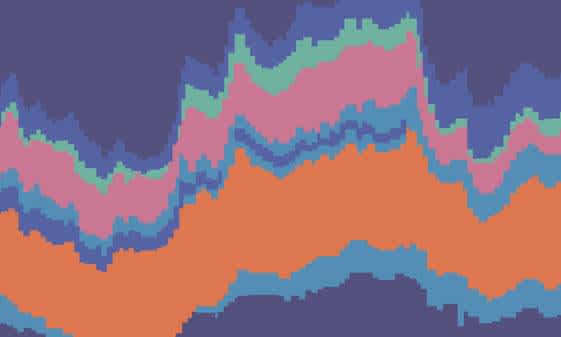
Visual Design for Researchers
Using visual design to amplify research impact
Visual design brings research to life. It clarifies complex ideas, gives form to data, reveals relationships and communicates insights. It makes the technical accessible and transforms the way that people relate to your research. Visual design is often mistaken for a kind of polish that is applied to research outcomes to make them look good. In fact, it is so much more. It’s a way of visually arranging and sharing your thoughts. You can use it throughout the research process, from clarifying the scope of your project through to presenting your findings.
Design is thinking made visual
Saul Bass
Designing effective visuals is much easier than you might think. The elements and principles of visual design are relatively simple. It takes time and dedication to truly master design skills, but with some basic visual theory you can begin designing graphics that help you to get more impact from your research. And this understanding of how design is done will allow you to work confidently with professional designers to visualise your research.
Getting started: the basics
At its essence, visual design is arranging graphic elements according to graphic principles. These graphic elements are lines, shapes, colours, textures, text, image and space. Graphic principles describe how things like alignment, repetition, contrast and hierarchy create meaning.
Define your purpose
The elements and principles may be simple, but when there are endless ways to arrange graphic elements, how do you know which is best?
Defining your purpose allows you to answer this question. Establishing the purpose of a design project is usually not too difficult. You might want to:
communicate a specific insight.
explore ways of visually arranging concepts to uncover relationships.
present statistics in a way that allows people to inspect them.
persuade an audience that an idea is worthwhile.
There might be other measures of success that are less directly related to specific visuals. For example, you might want your research to be seen as cutting edge or to feel approachable. Or you may need to follow the style guide of an institution.
When you are clear about what you’re trying to achieve, you can assess how effectively each of your design decisions supports your purpose.
Broadly speaking, there are two modes of visual design: exploring and showing. And there are two types of things that are visualised: concepts and data. Here are these four types of purpose in an adaptation of a chart by Scott Berinato:
Exploring concepts: Here you are seeing how different visual forms affect how a concept is perceived. You could think of this as an idea trying on a wardrobe of different outfits. These visual forms might be literal, schematic or metaphoric.
Exploring data: In this case, your purpose is to discover the nature of data. By experimenting with different visual structures you can understand distributions, find outliers, make relationships and reveal insights.
Showing concepts: Here you might be refining earlier visual experiments where you explored concepts. The difference is that you are now seeking to communicate a message to someone else. So you’ll need to pay attention to how each graphic element is working to help you communicate your message.
Showing data: This is what most people think of when they think of data visualisation. The skills required for this form of visual design are related to storytelling and clarifying messages.
Ditch the default
To improve your visuals, start questioning the way that you design them. Most researchers use the default settings in word processors, spreadsheets and diagraming and visualisation tools. These defaults are often passable, but rarely ideal. And most of these tools only allow you to choose from a limited number of formats and options.
Find forms that fit
Designing effective visuals is an iterative process of experimentation, evaluation and refinement. These two modes are quite different: experimentation is exploratory and open; evaluation is analytical and critical. Both are essential to good design.
Experimenting with visual forms. In this mode, you are exploring different approaches to solving the design challenge. Ask yourself ‘what if’ questions:
What if I move this element here?
What if I try using arrows/circles/icons?
What if I use different colours? Or no colours?
What if I replace this solid line with a dashed line? Or no line?
What if I use a stacked area bar chart instead of a line chart?
It’s almost always better to start with a pencil and paper than with digital tools. Sketching is a conduit for ideas to flow from your mind to the page. Working on a computer shifts your focus away from experimentation and towards graphic refinement or the technical aspects of software. Not to mention that you’re likely to be limited by what a particular digital tool can do. Sketching might feel awkward or slow at first, but it is one of the most important design skills to develop.
Evaluate your work. In this mode, you are analysing and critiquing each aspect and detail of your work. For each design element, ask yourself, ‘Does this work to achieve my aims?’ If you’re evaluating a range of experiments, you’ll often find that incorporating elements from different experiments works well. Don’t be discouraged if your work falls short of your expectations: this is a normal part of the iterative process.
Refine your work. With each iteration, your work will become more effective at responding to your purpose. As you progress, you’ll usually find that type of experimentation you are doing is more and more fine. At some point you’ll find that your work is as effective as you need or want it to be. But even the best works of design are never perfect or complete.
Get feedback
Knowing how other people respond to your work helps you to identify what’s working well and what can be improved. Getting useful feedback is an art in itself. While it might be nice to know that someone likes your work, it’s much more useful to know if your work is effective. Whoever you’re asking, here are the essentials for getting quality feedback:
Frame your work. Before you show your design experiments or outcomes, explain the context and purpose. You don’t need to explain everything—only as much as the person needs to give you useful feedback.
Ask specific questions. It’s usually more useful to be explicit about the kind of feedback you’re looking for rather than to ask ‘What do you think of this?’ For example, you might ask:
What insights do you get from this chart?
What feeling do you think these colours create?
Do you understand this flow chart?
How would you describe the meaning of this diagram?
What story do you see in this table?
Sometimes it can be helpful to limit the options for feedback. You could ask, ‘Do you think this is more effective using red or using orange?’ And, of course, when you get any feedback, it’s always valuable to ask ‘Why?’—especially if they’ve identified a problem.
Not all feedback is equal. Over time, you’ll find that some people provide more useful feedback than others. Take stock of the feedback you get and focus on the information that helps you to improve your work.
Reverse engineer
One of the most effective ways to develop your skills is to deconstruct the work of other visual designers. After all, a work of design is simply the sum of the decisions made by the person who designed it. When you see a design outcome, ask yourself: What was the designer’s intention?
What design choices did they make?
What graphic elements did they use? Were there elements you might expect to see that they have omitted?
Why do you think the designer made these decisions?
Were these choices effective? Do they work to achieve the purpose or do they distract from it?
These are the same questions you ask when evaluating your own design work. The difference is that you have to infer the designer’s motive and decisions from the design outcome.
Practice makes progress
There are so many books, courses, tools and guides to help you improve your skills and knowledge. But the single best way to improve as a designer is to practice. Don’t be too critical of your work, especially when you start out. Instead, reflect on where you’ve been successful and what you can improve. With time and practice, you’ll develop your own design process that reflects your interests, personality and purpose—something that will set you apart as a researcher.